 “Designers routinely face design projects that are more and more complex. In particular, information design projects require careful thought, collaboration, planning, and a process that goes beyond the intuitive, gut-level, and sometimes solitary approach that many designers have been trained to use.” (Baer & Vacarra, 2008, p. 31)
“Designers routinely face design projects that are more and more complex. In particular, information design projects require careful thought, collaboration, planning, and a process that goes beyond the intuitive, gut-level, and sometimes solitary approach that many designers have been trained to use.” (Baer & Vacarra, 2008, p. 31)
While information design is certainly a fluid discipline that requires a customized approach to each project employing its tools, there are some particular steps that prove to be extremely helpful in the realization of a successful design that is both aesthetically pleasing and satisfies functional business requirements. To make certain I clearly identify these helpful steps I will summarize them and then discuss in more depth some of the principles that support them.
- Use the all-encompassing who, what, where, how, and when queries to determine project scope, target audience and the style/type of content that should be used.
- Understanding HOW an organization operates, a designer is able to make more educated decisions which lead to smarter and more complete solutions.
- Knowing WHO the final decision-maker is and involving them from the inception of the project is crucial to identifying project scope and avoids wasted time and resources designing something that has no chance of being approved. Make a list of everyone’s roles, responsibilities and contact information.
- Understand WHAT the perceived roadblocks or challenges that prevent, or have prevented the realization of a successful project are.Use the all-encompassing who, what, where, how, and when queries to determine project scope, target audience and the style/type of content that should be used.
- Having a firm grasp on WHEN the client expects the project to be completed and identifying the drivers for the timeline give the designer a big advantage.
- With the help of a creative brief or “shared understanding document”, organize the information that has been collected through the project analysis phase in a way that encourages unique thinking and collaborative brainstorming.
- A sound creative brief document “outlines the pertinent information about the project so that the entire team has a clear sense of the project’s background and goals” (Baer & Vacarra, 2008, p. 50)
- Content that is found in the creative brief includes data from four general categories:
- Client information (i.e. company name, tenure, accomplishments, footprint, etc.)
- Project information (i.e. scope, overview, hierarchy, etc.)
- Goals & Requirements
- Project Logistics (deliverables, project team, dates/timeline, budget, etc.)
- Create imaginary users (a.k.a personas) and scenarios to present your data to so the design team can learn how the target audience might perceive or use the information represented
- Enables the design team to consider the attributes, desires, needs, habits and capabilities of a typical user so that project requirements and goals can be refined to ensure nothing is missed in the design process.
- Not any old user will do, some serious considerations must be made to ensure that they are an accurate representation of the target audience. Fairly safe to assume that imaginary user “Mechanic Joe” will have different interests and skillsets than imaginary user “Homemaker Susie”. In order to be helpful to the design, personas and scenarios should be created based on the data that was collected in step 1.

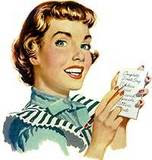
- Develop a model or prototype of what you envision the final product of the information design project will look like. This prototype could take many different forms but the bottom line is it should facilitate testing the project against rehearsal audiences.
- The sitemap is an overall picture or flowchart that outlines all the components of the project and is most often created well in advance of any visual design deliverable. “It’s a high-level, organized laundry list of everything that should be included in the project” (Baer & Vacarra, 2008, p. 66).
- In addition, the wireframe, schematic or blueprint, adds a bit more detail to the structural overview that a sitemap provides. “The wireframes begin to give shape to the structure and provide detail for all the rooms and features within the structure” (Baer & Vacarra, 2008, p. 70)
- Neither of the aforementioned techniques considers low-level design elements like typography, shape or color. They are tools intended to be used in the planning stage of the information design project and help answer questions regarding how the content collected in previous steps should be arranged.
When considering the process steps that, when coalesced, provide the intriguing prospect for information to be staged in a memorable and meaningful way I find it necessary to draw special attention to the crucial importance of, particularly, steps 1 and 2. Taking the time to meticulously collect content and then organize that content so that it creates a clear picture of the project’s objectives is both priceless and required for project success.
Thus far in the current and previous blog posts, I have clearly employed the process steps that deal with the collection and organization of topic relevant content. As the life-cycle of my blog advances I plan to consider how best I can use these process steps to create a more evocative and memorable blog that will further my understanding in information design as well as introduce possible followers to the topic.
Works Cited
Baer, K., & Vacarra, J. (2008). Information design workbook: Graphic approaches, solutions, and inspiration + 30 case studies. Beverly, MA: Rockport.

Tom –
A really nice job of breaking down the essential questions as well as the formatting of the whole post! As a graphic designers, I like the way everything just lays out. Very nicely done!.
LikeLike
Tom – as always great job. Like everyone else I like the breakdown you used for the Who, What, When, Where and How. Bold type face helps too! Flows nice, explained well and nice graphics.
Bev Shaff
LikeLike
Tom,
Great job on your blog post! Your introduction with an image and quote gave a quality description on the complexity of design projects. The particulars that you provided throughout your blob about the process of information design were very informative. I liked how you broke down the how, who, what, where and when into understandable descriptions about the importance of each. I also really enjoyed your conclusion with an explanation on how you plan to further implement this process in your blog posts. Nice job!!
Alicia Kurcoba
LikeLike
You did a great job explaining the design process. I like how you put certain key words in bold. That’s a great technique to use in a blog environment because people tend to scan webpages instead of read them thoroughly. By bolding key words, you’re able to quickly convey the gist of your message and draw people in so they’re encouraged to read more. Lists have the same affect too.
LikeLike
The imaginary user or persona seems to be something that has been forgotten on some major projects lately. A few other details such as due dates and what is really needed sunk the healthcare.gov site for millions of people. Lack of communication and not meeting due dates or expectation ended up costing many millions. If those in charge had used your shared understanding document it might have saved millions of dollars.
LikeLike
This is a nice layout of Process. The detail in your break down of steps (1-The W’s, 2-Shared understanding,3-imaginary user personas, and 4-prototype to final product) were very helpful in understanding what goes into the process of Information Design.
LikeLike